 VSCode使用记录
VSCode使用记录
# 配置终端使用Git Bash
设置环境变量GIT_HOME,指向Git安装目录,如D:\Program Files\Git。
在VSCode的settings.json中添加如下配置:
{
"terminal.integrated.profiles.windows": {
"Git Bash": {
//"source": "Git Bash"
"path":"${env:GIT_HOME}\\bin\\bash.exe"
},
"PowerShell": {
"source": "PowerShell",
"icon": "terminal-powershell"
},
"Command Prompt": {
"path": [
"${env:windir}\\Sysnative\\cmd.exe",
"${env:windir}\\System32\\cmd.exe"
],
"args": [],
"icon": "terminal-cmd"
},
},
"terminal.integrated.defaultProfile.windows": "Git Bash",
}
1
2
3
4
5
6
7
8
9
10
11
12
13
14
15
16
17
18
19
20
21
2
3
4
5
6
7
8
9
10
11
12
13
14
15
16
17
18
19
20
21
VSCode的配置可以设置多端同步,但是不同的电脑环境可能Git安装目录不一样,所以需要设置环境变量,屏蔽掉安装目录的不同。
# 多个扩展快捷键冲突
通过对应扩展的设置,进入键盘快捷键设置,搜索对应的快捷键,查看冲突的扩展
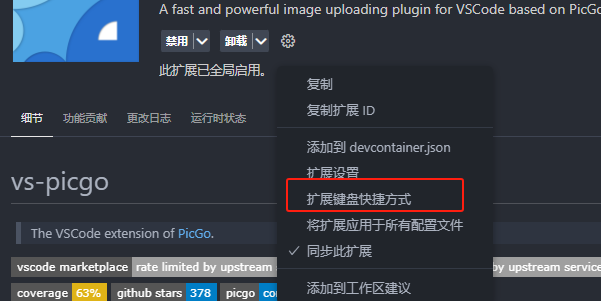
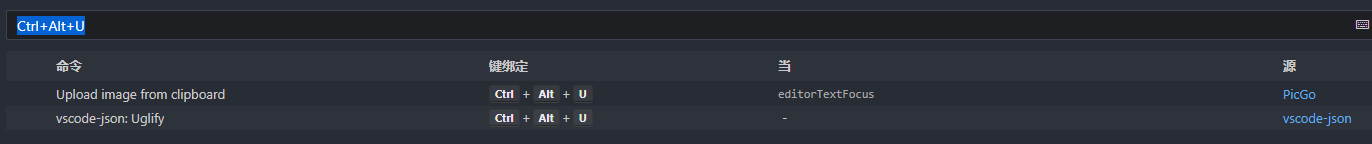
通过编辑keybindings.json 文件,配置快捷键触发条件:
按下
Ctrl + Shift + P(Windows/Linux)或Cmd + Shift + P(macOS)打开命令面板。在命令面板中输入
Preferences: Open Keyboard Shortcuts (JSON),然后选择它。这将打开keybindings.json文件,您可以在其中自定义键盘快捷键。配置在不同的文件中触发不同的扩展程序命令。
[
{
"key": "ctrl+alt+u",
"command": "picgo.uploadImageFromClipboard",
"when": "editorLangId == 'markdown'"
},
{
"key": "ctrl+alt+u",
"command": "vscode-json.Uglify",
"when": "editorLangId == 'json'"
}
]
1
2
3
4
5
6
7
8
9
10
11
12
2
3
4
5
6
7
8
9
10
11
12
编辑 (opens new window)
上次更新: 2025/02/23, 05:03:32
